 In a previous article we explained how to use NING to display your videos on your own web site using their free communities as a location to host your videos. Ning is discontinuing their free web sites.
In a previous article we explained how to use NING to display your videos on your own web site using their free communities as a location to host your videos. Ning is discontinuing their free web sites.In this article I show you how you can convert your videos to FLV files and host them from your own domain, streaming directly from your web site server. Using free software on the internet from DVDVideoSoft.com, you can convert and embed your videos directly into your domain easily!
Now you can have video streaming from your own domain or web site! You can place a logo on the file, a bug in the corner and brand the video with your own company name.
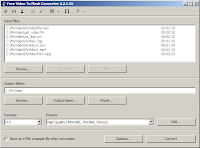 Plus you never have to worry about a third party company losing your important videos. Or time limits on your video uploads.
Plus you never have to worry about a third party company losing your important videos. Or time limits on your video uploads.Your videos can be as long as you want and as large as you want, assuming you have the bandwidth and space available from your ISP or web site provider. The sky is the limit! Stream video from your own web site that you own and control. If you have ever wanted a completely self contained web site with all your content on your own domain, try it now!
Steps:
Step One: Convert the file with the converter.
Step Two: Copy all files the converter created to the folder on the internet your web site resides in, via FTP or the program you launch your page.
Step Three: Embed the HTML code into your web page and upload the page to your domain insuring all the files and the page are in the same folder.
Be sure to read the files that come with the converter, you can do much more with the player such as customizing it and selecting buttons. We hope this helps you get video streaming from your own domain!
J.

8 comments:
Hi, I did all you say in the tutorial and d/led the software, tried it on an avi file and uploaded all the files it asked for and yet, on the test page, I just have a live link to "youtube download" - no player, no buttons, no flv. And where you say in the tute that a test page comes up so you can test your video, all I had was the name of the flv file and the html toput on my site. If you have any idea if I am doing something wrong or if there is a bug somewhere, I would be grateful. I thought this was the answer because the alternative I was considering, the JW Player, is NOT free.
Panic over - sorted it out! Darn computer blocked it but I've over-ridden it and boy, does it work well. Thanks Jay, sorry about the earlier post. I totally understand if you decide to delete it.
Best wishes
Hi Jay, just wanted to say you are now top of my Christmas present list for telling all about the player - it is exactly what I was looking for. You are a star! One thing though, please hurry and do another tutorial showing how to include multi movies and then I would be in dreamland.
Best wishes from across the Pond.
I can't believe it! Months of testing all sorts of systems and then I hear about you and your site and within two days I have exactly what I was looking for. Aint the innernet wunnerful?? I worked out how to use multi player - it's simple and it's free!! Thanks again - you have at least one very grateful fan from across the Pond!
Best wishes
Glad you enjoyed it! And glad i could save you some stress and money!
There will be more tutorials, perhaps on multi videos, but the instructions with the software is pretty easy. We will be bringing you more ways to enhance your videography at IN THE VIEWFINDER! Bookmark and come back often!
I'm puzzled. I watched your tutorial on how to stream video from your own domain but I noticed your video tutorial is streaming from Vimeo. Why is that? I'm thinking maybe it's because you can do HD on Vimeo but not witht eh tutorial method. Is that the reason?
The reason is that ITV is on Blogger, not my own domain. I do stream videos this way on domains that I own, such as the company site in the tutorial.
It is one of the impressive information, that you have shared with us regarding streaming the videos for your own domain.
Post a Comment